Sir, I am not able to register bolt device over cloud.
My bolt device is connected to my local network (WiFi) but I want to connect over cloud. So what I did is , I have registered my email id over bolt_ip/settings and then I got mail to verify.
After verification, I had downloaded Bolt IoT app…and then according to their procedures, i had connected usb , led started blinking and but then it says , “make sure usb is connected properly”
all are connected properly ,the app is not able to detect by bolt IoT device…
Hi @harish17031997 , Bolt IoT App only support bolt version- 2 but you can connect you bolt to the cloud using bolt ip.
- First, connect your bolt to the internet enabled Wi-Fi network.
- Find the bolt IP
- type bolt_ip/register?email=your_registered_email_id
For example 192.186.2.4/register?email=harish@gmail.com
Yes I did that too…After which I got the message “You have registered sucessfully and to visit cloud.boltiot.com”. Then after visiting the website, It says to download Bolt IoT app. As you have mentioned , that app works only for version 2.
Anyway thanks, now my bolt is registered to cloud . Next thing I want is, How to control bolt device from remote location?
Over wifi I was able to control since my laptop and bolt were under same network…Thats fine…It will not work if go out of range of wifi…That i understood…
Now, Since i want to control my bolt remotely How to Do???
My Scenario:
- Bolt device connected to my wifi.
- I am using laptop at other location.
- Now since both are now in different network, how to control Bolt device now??
As my bolt device is registered over cloud, will i be able to control from different network??
Sorry If i am confusing you, I am not getting solutions to these over internet…
Thanks in Advance 
@harish17031997
It’s perfectly fine to have these doubts. The answer to your question is yes, you will be able to control your Bolt device even if your Bolt is connected to a different wifi network and your laptop is connected to a different network, provided both of them have a working Internet connection.
This is possible since the commands are not sent by your laptop to the Bolt over the Wi-Fi network, but instead they are sent to the Bolt Cloud which sends it to the Bolt Device. This process enables you to control your Bolt Devices remotely.
I hope this answers your query. Do let me know if you have any further doubts. 
Hi @harish17031997
If your doubt if i understand correctly is that you want to know how to control the bolt device over cloud. Then there is tutorial for the same present on the Link given below.
These tutorials are developed for a newer version of Bolt but are backward compatible for the bolt you are using as well.
Link: https://boltiotworkshop.appspot.com/bolt_iot/unit?unit=17
Thanks a lot! Really Helpful  You guys are awesome…
You guys are awesome…
Once you have registered your device to the Bolt cloud i.e. it should be visible on your dashboard on the site cloud.boltiot.com. After registering, My device is not visible on dashboard.
i tried using various email id , but still my device is not visible.
@harish17031997 send your registered email id and bolt id to support@boltiot.com . We will link your device to your account.
BOLT id: 1373850
Emailid: harish17031997@gmail.com
@harish17031997 We have linked the device to your account from our system. You can check if the device is now available on your dashboard. 
On URL: I have typed these:
http://cloud.boltiot.com/remote/46733e6f-8fab-4fbe-8159-ed16e4167312/isAlive?&deviceName=BOLT1373850
Output:
{“value”: “Command timed out / Device Offline”, “success”: “0”}
My device is connected to wifi . But still getting as Device offline.
To get Bolt Id:
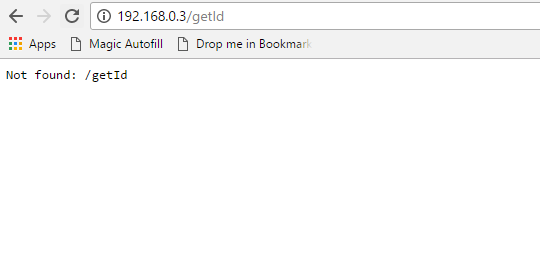
I am not getting correct Bolt Id…The command is not working…
Is there any other way to know my BOLT Id ???
Hi @harish17031997 , getId command is only available in bolt version -2.
If your Bolt has an SD card please check the ID in the file present on the SD card which is named bs.txt
If you do not have a SD card reader you can find it using
ip_address/serveFile?filename=bs.txt
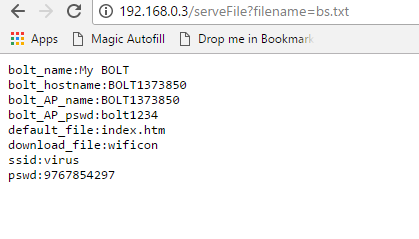
this is my bolt id…
I did these steps below: For Buzzer control over cloud
my index.htm contains:
so why i am getting error as “sucess:0 Invalid arguements”
Is there something i am missing in my index.htm code…
@harish17031997 you have to make the following update in your index.htm code in the button href part that you upload on the cloud.
digitalWrite?pin=A0&state=HIGH&deviceName={{Name}}
digitalWrite?pin=A0&state=LOW&deviceName={{Name}}
we need to make this update since on the cloud the deviceName argument should also be passed along with the pin & state arguments to control the device.
Now i am getting device does not exist…How???
@harish17031997 keep the below part the way it is. Do not substitute your device name in it. The cloud will handle that for you.
{{Name}}
The reason behind this is that you can use the same page for multiple similar devices in the future.
This is my index.html file…
I am using Pin 5 .
Hi from cloud the Href arguments are diff
href=“http://could.boltiot.com/remote/api_key/digitalWrite?pin=5&state=HIGH&deviceName=BOLT1373850”
replace api_key with the api key you generate under the API tab in your developer console.
