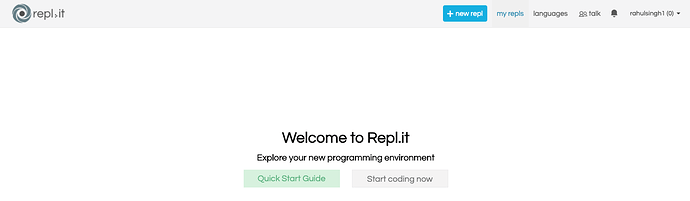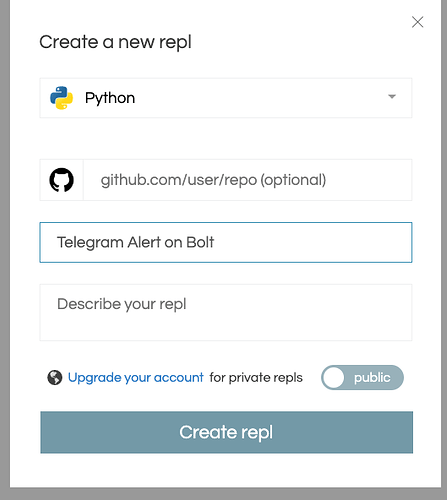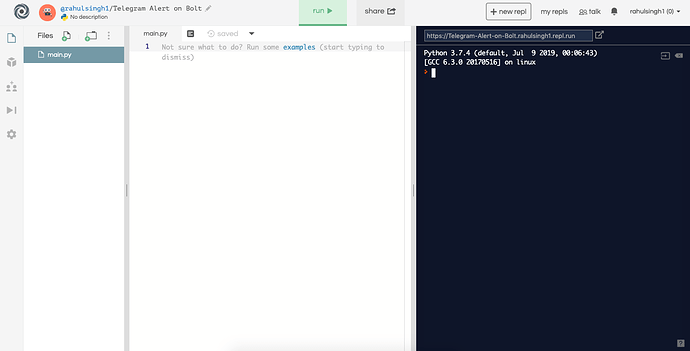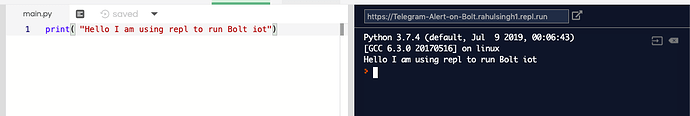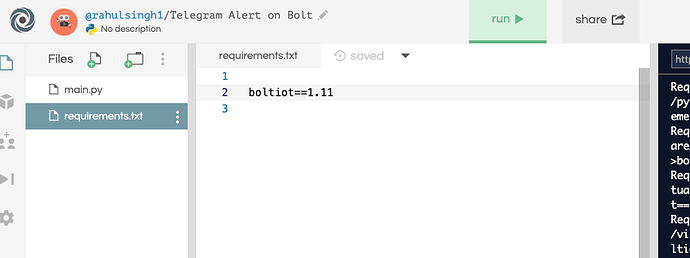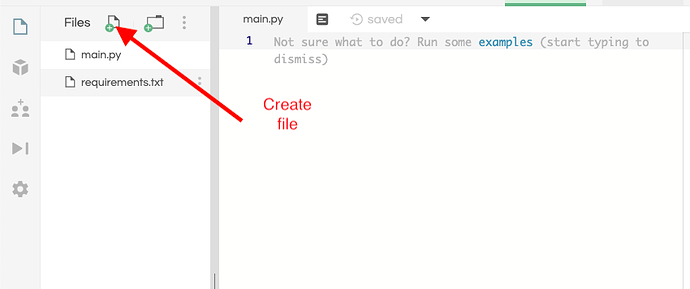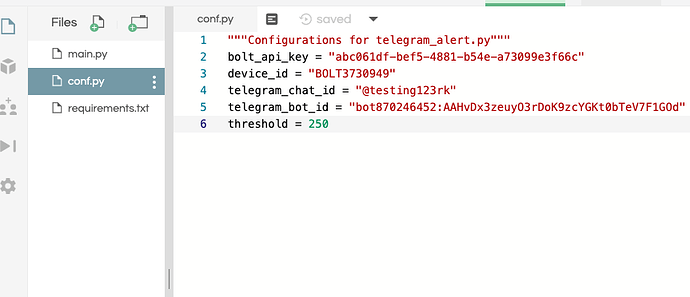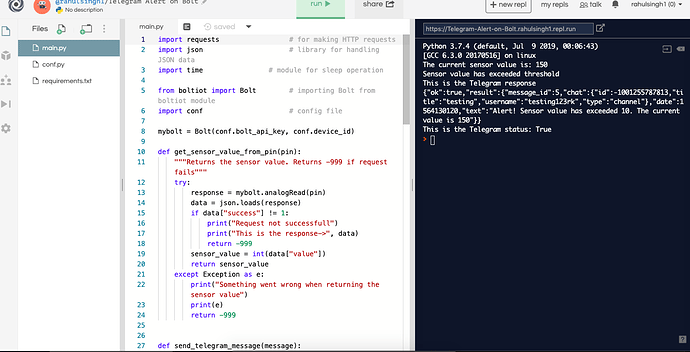I have downloaded and tried both VmWare and VirtualBox. but none are working on my PC though I’m using WINDOWS 7. So I’m not able tolearn the VPS part clearly. Please someone help me out here. You can contact me in- 7626945850.
.
Step. 1. Creating an account on repl
- Sign up an account on https://repl.it/signup
- Verify your email id.
Step. 2. Get the cloud details.
- Now down your API key from https://cloud.boltiot.com/api_credentials in a text editor
- Now down your device id from Bolt Cloud in the text editor. The device will be something similar to BOLT12345
Step. 3. Get the telegram details from the telegram app.
- Create the channel and bot as explained in the training.
- Then open the Telegram app in browser https://web.telegram.org/#/login . It is similar to WhatsApp web. The benefit of opening in the browser is that you can directly copy-paste the access token in your code and can avoid the typo error.
- The text ( for example - https://t.me/testing123rk ), after t.me will be used to create chat id.
- Add @ at the beginning of the text and it becomes you chat it. For example "@testing123rk"
- Add bot at the beginning of the access token and it becomes you and bot id. For example "bot870246452:AAHvDx3zeuyO3rDoK9zcYGKt0bTeV7F1GOd"
Step. 4. Creating repl
- After verifying your account, you will screen as below. Click on the new repl
- Then click on the new repl button,
- Then choose Python from the dropdown
- Left the Github box blank
- Name your repl and click on Create Repl.
- After creating the repl, you will get the screen as below -
- There is a file with name main.py, when you click on run, this file get executed.
- Write
print( "Hello I am using repl to run Bolt iot")and click on run, you can see the output in python terminal.
Step. 5: Installing an external library
We need to install boltiot library to run the telegram project, to install the same, go to packages and search for boltiot.
Select the boltiot and click on + icon and it will create a file with name requirement.txt that will store the list of packages you have installed.
Step. 6: Creating file
- Click on the create file icon and name it as conf.py and press enter.
- Enter your conf.py file code.
- Now write your main code in main.py file and click on run button.
Thanks for your reply but now I have resolved my problem. The Now I downloaded the 32bit VmWare😊
1 Like