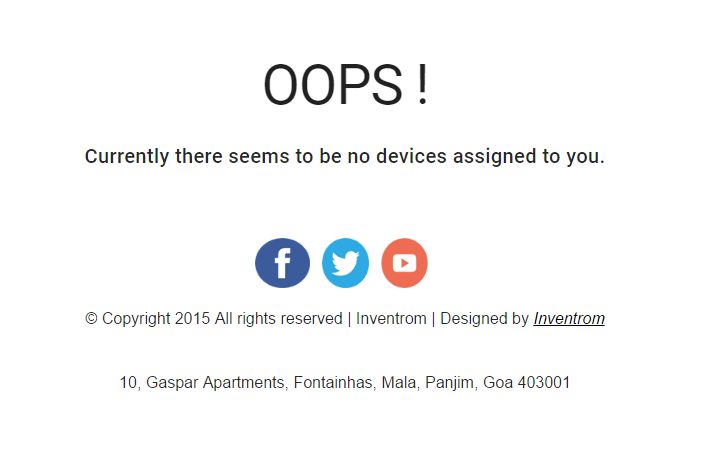https://www.cloud.boltiot.com/
Not opening
www.cloud.boltiot.com refused to connect.
Its working and I registered , but after giving "IP_adress of bolt/register?email=your_registed_emailid in browser " its showing the details is updated on bolt still the device is not showing . I restarted the device still its not showing the device in the list .
Got these output
{“success”:“1”,“value”:“Registration attempted successfully arindam.ti9@gmail.com
Visit cloud.boltiot.com for comfirmation
Registered device cannot be re-registered
User must unassign it first”}
Still its not showing in BOLT cloud
Can you try the step again? and then logout and login to your account.
Already tried those steps 4 -5 times , from past 2 days
You should be able to access it now. There was a bug in our cloud, and hence sometimes the device was linked but not displayed on the dashboard. Quite a few of our users had faced the issue in the past. We have now fixed the issue and users can now view the device once they link it to the cloud using boltip/register command.
Although for the control panel to appear, the user needs to logout and login only once after the device is visible on the dashboard. We are in the process of fixing this issue as well and shall update this reply as soon as we have addressed the issue.
Hello Pranav & team,
I am facing the exact same issue now. Kindly revert if a solution is in place or if I’d have to wait.
Thanks
Can you post a screenshot of the issue? What is the email id that you have been using?
Currently, the device has not been linked. Can you please try the registering step once again?