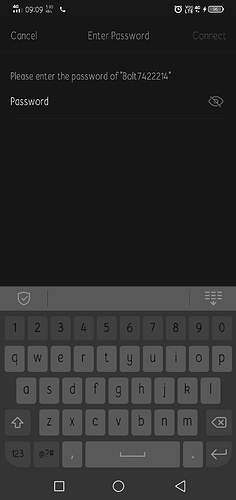i could not be able to access the microcontroller because of the lack of wifi module of bolt7422214 could anyone plz provide the password
You don’t need a password to connect it to a bolt cloud because once you connect to a wifi it automatically connects to your bolt cloud. Watch the starting training videos for that.
After turning on your Bolt Wifi module the blue light will blink.
Install the Bolt IoT app on your phone and then add new device on that app.
It will turn on your wifi and location, connect t any local wifi hotspot present in your home or office.
Enter the password of that wifi hotspot to connect.
This should connect your Bolt device to the cloud and you can see the green light on your device.
I hope this helps you, Thanks.
Bolt123 is the password if necessary apply it.
You don’t need password
Click on the forget password in old connection and try again
Hi,
I followed the instructions above. I tried the following settings:
- Phone WiFi on and connected to home WiFi
- Phone WiFi off
- Phone WiFi on but not connected
On all three occasions, when clicking on Add Device option in the Bolt IoT App, it starts to connect to the Bolt module, the slow blinking changes to fast blinking (on the Bolt LED Indicator). After that it always goes back to slow blinking with my phone displaying the message: Could not connect to Bolt______ check password and try again?
Please let me know if I am doing anything wrong or do I have to perform a work around to Add the Device.
Thanks in Advance,
DC