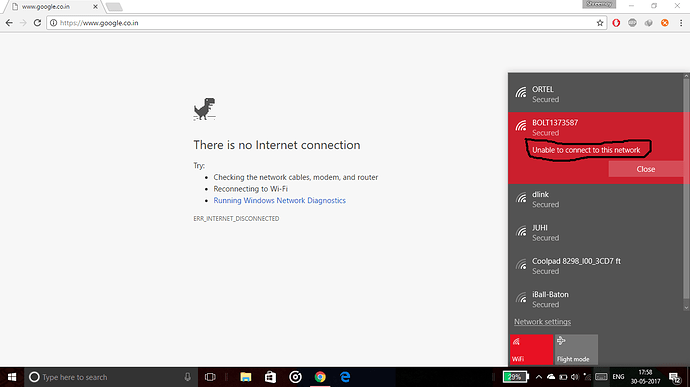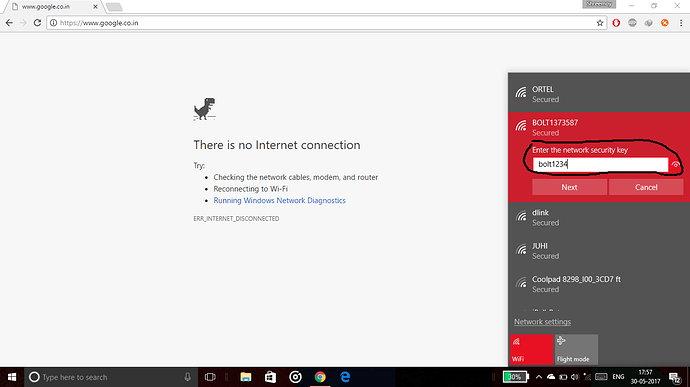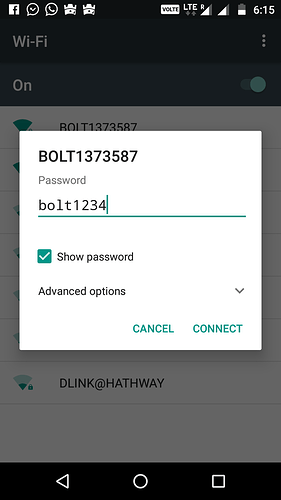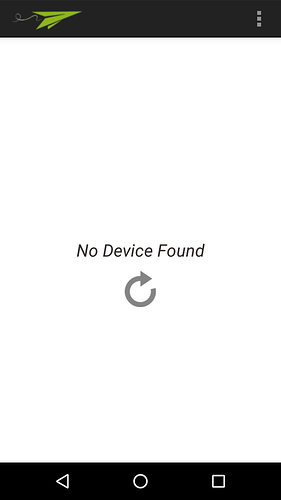I have tried many times when i am trying to connect my device with bolt hotspot, i am getiing
unable to connect. I tried connecting through NetPlug app,its showing no devices found. I have tried forgetting bolt hotspot and connecting again but failed everytime…please help.
here is the screenshot. I have typed password bolt1234 everytime clearly.
Hi please try the method mentioned in the above link.
Sir I am also having the same problem. And the video link : https://youtu.be/yOCj41xDBN4 has been removed. Please give an alternative method.
I have installed BOLT app and tried adding my BOLT IOT device to it but every time it states “Please ensure that the device is properly connected to the USB”. And also I downloaded the NETPLUG and tried configuring there too but failed. Moreover, my laptop connects with BOLT IOT kit wifi only sometimes and if connected the connection shows limited and I can’t open the setting page by entering the bolt_ip_address/settings in my browser.
Hi,
Please send a screenshot of bolt_ip_address/settings page
how i resolved it is…i took out the sd card and put it in my mobile…den i viewed the contents in my laptop where u will find a file named BS.txt. open it…and write your own wifi name and password in ssid inputs…and save the file.den try running bolt again
Where is sdcard plZ explain…
1.It is better to see the connection of cloud in the tutorials .
or
These are the steps you have to follow:
1.
COnnect to your BOLTIOT wifi
2.
Click on add device
3.
Click on Ready.
4.
Click on continue.
5.
Click on the wifi with which you want to connect.
6.
Enter the password.
7.
Click on verify wifi setup.
8.
Click on done.
9.
Here we go. Your BOLT device is connected to the cloud
Ofcourse sir …i tried this …but no result…
Thanks you very much sir
…
Problem is solved …
Key:
Remove all saved wifi…
Only connects to boltiot one…
Some phone keep disconnecting the wifi …we ensure …to …keep / check …bolt iot wifi is connect…
Then …simple …bolt app …steps …
Thanks for reply…
sir , please make sure you connect your device with proper power supply . use external socket if necessary instead of connecting it to your laptop for power
If you are unable to connect your Bolt, then you can click to the add device option again and then follow the instructions and then when all will be done then of the mobile data and connect to the wifi of the bolt.You can easily connect it.
Even i facing the same situation when i try to connect but u need be patient while connecting it took some time to connect try off and then on the wifi twice or more time so that it will connect dont worry about it it will connect