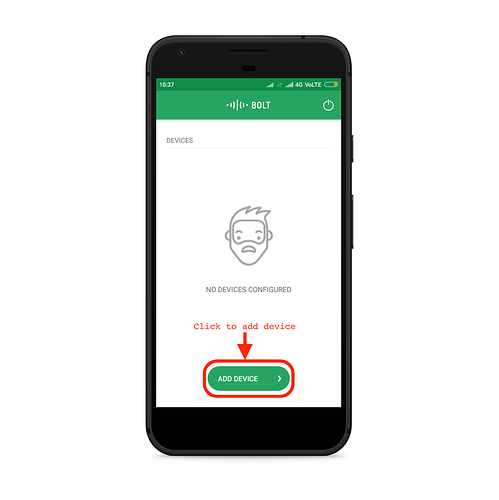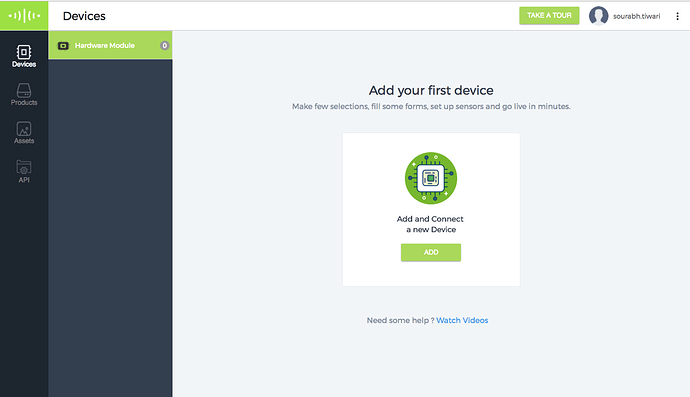I connected my bolt module to my bolt cloud account through the app as per the procedure. But later when I opened ‘cloud.boltiot.com’ on my laptop as per the instructions to work further on my project, the bolt module being connected is not getting shown on my dashboard.
Is it showing ‘No Devices Connected’?
Then, try connecting it again by clicking on the “Add New Device” Button.
Follow the 3 steps again, and I hope your device will be displayed on the dashboard.
Other possibility is, you must not have signed in or created an account on ‘cloud.boltiot.com’ with the same e-mail Id & password. Once you do that, you will get a screen like this:
For more detailed explanation check this:
https://trainings.boltiot.com/courses/429176/lectures/6646894
The reason for this could be you didn’t give the correct wifi network while following steps for connection in the mobile phone .Once you detach the wifi module and connect again,it might start working
Connect your laptop to the same wifi network which you have given to the bolt module
If you are using Edge browser then your bolt module will not shown on dashboard but you can see it on products or maybe you can use chrome and Fire fox anyone of them.
That might be because you have not turned on your internet or you have slow internet connection or you might have not set up the wiffi-hotspot properly.Try setting up hot-spot again and try again.