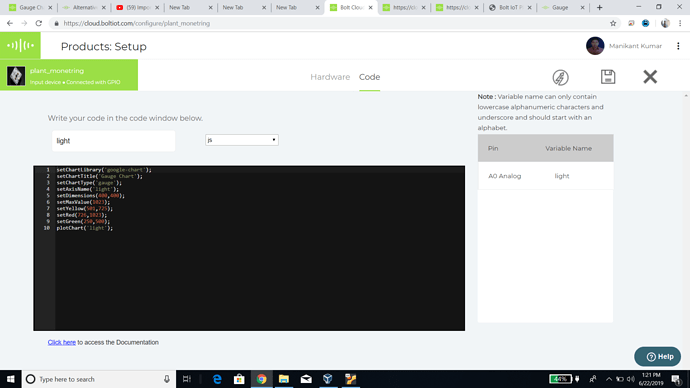Though while typing the code for gauge chart didn’t show any kind of error or ‘crosses’ on the side, after deploying and refreshing the graph page, alert message is showing:-
" Please check the plotChart() function in your product code
Undefined variable name light_data".
This message is still there even after copy-pasting the code given.
Can someone please help cause it’s not showing any readings on the gauge? It is fixed on 3
Also my setAxisName type is same as variable name
can you share your
variable name and code
@mani2474695 This is the code sir
setChartLibrary(“google-chart”);
setChartTitle(‘Gauge Chart’);
setChartType(‘gauge’);
setAxisName(‘light_data’);
setDimensions(400, 400);
setMaxValue(1023);
setGreen(250, 500);
setYellow(501, 725);
setRed(726, 1023);
plotChart(‘light_data’);
in library type write ‘google-chart’ at place of “google-chart” that you have written
it is still showing the same error
have you saved the code and deployed configuration
if problem remains the see this lnk
https://docs.boltiot.com/docs/gauge
sorry, but still stuck with the problem
show me the pic of hardware configuration part
this is my code it is working
whttps://forum.boltiot.com/t/gauge-chart-is-not-showing-any-readings/2797orking
Thanks a lot  it is working. But it makes me wonder why just changing variable name from ‘light_data’ to ‘light’ made it work. the doc doesn’t mention about such anomaly.
it is working. But it makes me wonder why just changing variable name from ‘light_data’ to ‘light’ made it work. the doc doesn’t mention about such anomaly.
beacuse light_data was not your variable name
your variable name was light
light -data was your product name
hope you understand the diffrence between product name and variable name