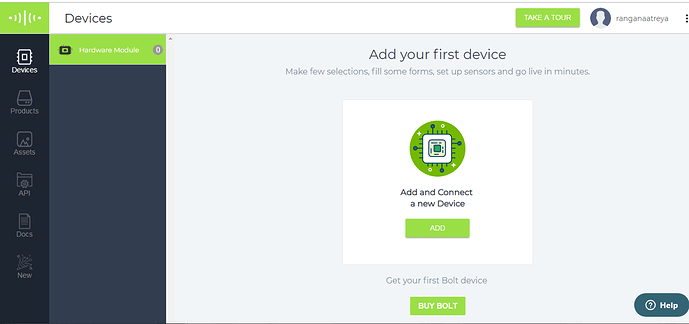I have done all the steps mentioned for linking the module to the cloud, in fact, the green and blue light is on(glowing) making me think the device is connected to cloud, but when I check my dashboard its mentioned HARDWARE(0). I have even tried in different wifi networks, but it said it’s already linked to cloud. But it isn’t as can be seen in dashboard hardware.
because of that I’m unable to do any further steps.
please help ASAP.
try unlinking you project and follow the steps form first and make sure you are connected the same wiifi network that means your mobile and laptop should be connected to same wifi network try using other mobile for hotspot i was facing the same problem but after doing this it worked.Follow the steps properly as given.
@ranganaatreya Please try refreshing your browser and make sure that you have signed in via the same email ID that you have used on the mobile app.
@ranganaatreya please first add the hardware with your mobile app ie. Bolt Iot application then again go to the website and refresh your dashboard then surely your hardware would be visible
if it’s not visible after you have perform the task then try restarting the device or remove from the hardware form the app and again add the hardware in the app
if doesn’t work properly then contact bolt iot helpline no or email them
Thanks hope this information is valuable
@ranganaatreya do all the procedures from beginning it will help you a lot and you can find your error easily and concepts will also get clear.
What should i do if hardware shown on dashboard was removed how to add again on dashboard and also on app