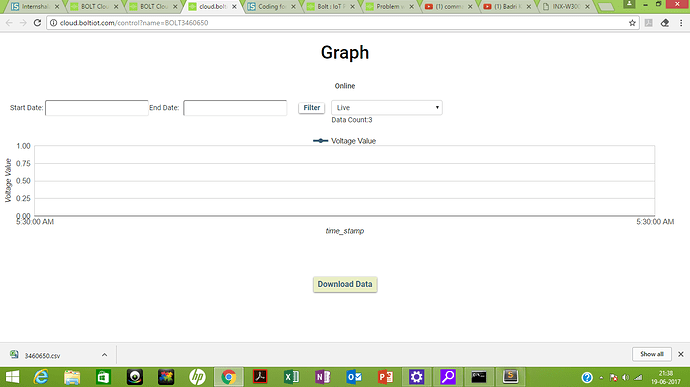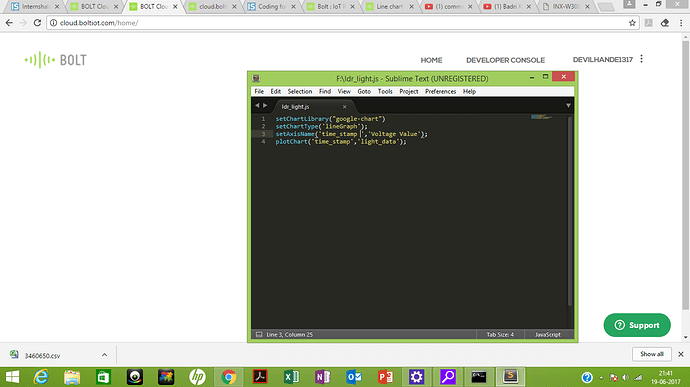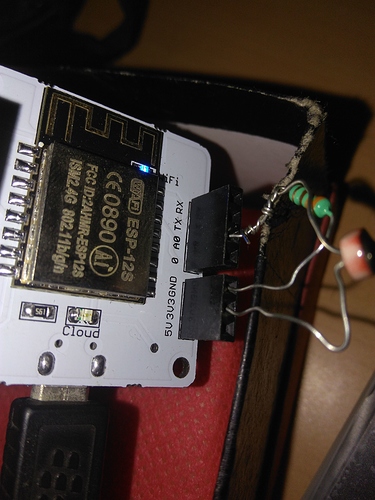as i have uploaded the file according to intruction steps but i am unable to fetch any data
please help me out
Hi @devilhande1317 ,
Please send your hardware configuration screenshot and also click on download data and see is there is any data point. Also, share your device with me. My email id is rahul.singh@inventorm.com
in place of ‘light_data’ write ‘First_IOT_Product’
and then upload this file or write the name of the variable which you had chosen while deploying the hardware configuration
@devilhande1317
Hi, as per the graph screenshot shown by you, it shows the Data Count: 3. This could mean the following:
- The code typed by you has some errors. -> The code shared by you does not contain any errors
- The variable name to plot data is wrong. -> You can verify the variable name from the hardware configuration. Please not that this is case sensitive. Once you update the code please re-upload the code.
Let me know if this solves the issue for you.
Hi,
Make sure the second leg(the one which is in ground) of the resistor does not touch the crossing leg of the LDR(The one coiled with the resistor)
There is an unnecessary ‘|’ symbol in line 3 of your code. Remove that and re-upload the code. Also make sure to click the cloud-shaped “Upload data” button in the Devices tab in Bolt Cloud. Also make sure that the variable is actually named “light_data” in your device hardware configurations.