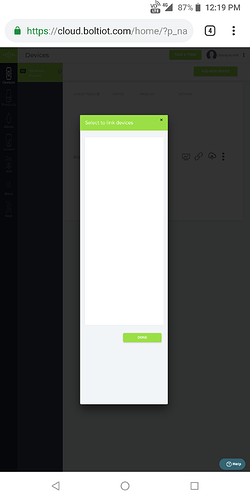How can I link the WiFi module to an another WiFi network?
@abhishekmnair6, You can do the setup of the device via the App again to change the WiFi network of the device.
For this, you will need to disconnect the Bolt from the existing network by either switching off the existing WiFi network or moving the Bolt device away from the range of the current WiFi network.
first of all you have to download the bolt app in your mobile
next you have to login to your bolt cloud account
next to that you have to select add the device option in that app
then you can see your bolt device which will be like ’ BOLTxxxxxxxx’ here xxxx means your bolt id
select on that
then
you have to turn on the location in your mobile
then you have to add the network to the bolt device
the blue led light which is blinking will become stable
when your bolt device got the network your green led light will be on and stable
you can see the bolt device in on or off in the cloud.boltiot.com bolt cloud dashboard
Hi Sir,
I have done the process as you mentioned but it is asking “Select device to link” ,but there are no such devices
@charipace18 Have you linked any devices to your cloud account? Are there any devices shown when you refresh the page and go to the Devices tab?