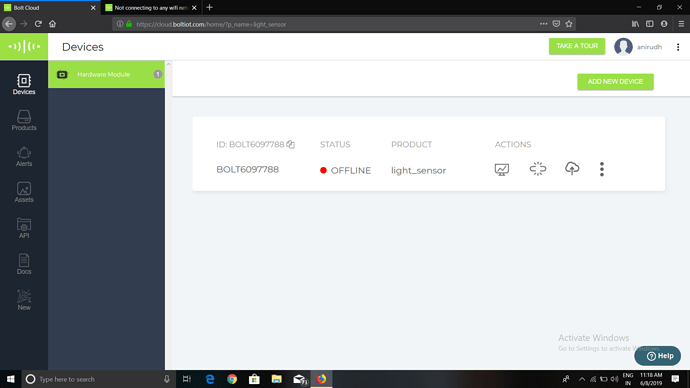@vanirudhsharma Create a product and link your device to the product before linking the product to the device you need to configure the product in terms of hardware and code
After this,once you have linked the device to the product you can run the product smoothly
same problem i m also facing but now i slove this problem. first u use one good wifi connection if there is no wifi at home then use another phone hotspot do all the steps that given and connect that hotspot to the blot module and complete the process .don’t use that hotspot which u have blot app, use another hotspot then only both light will glow at stable state
As i open the app, all i can see is BOLT6097788 with a red dot next to it. and as i try add a device, this bearded guy saying " could not connect to bolt" appears. but as i go through the instructions in the training module of my course, i see that i never reached step 7 completely. i mean there was no " setting up the BOLT device “. There was never a " select a network to connect bolt to cloud”. At the end of the steps, they show a green dot next to the BOLTxxxxxxxx. so how do i change this red dot in my case to a green dot as in the tutorial?
Install boltiot app from playstore and follow instructions
Power on your bolt iot device using the usb data cable.
Its better if you use anroid phone instead of ios(iphone) bcoz it is simple in case of anroid to get connected…
You firstly go playstore and download the bolt app after that first register(sign up) on the app.After doing that just power your bolt device simply by connecting to usb or just by adopter.the next is to open your app on phone.you get a option add a device simply click on that and when its ask u for a network than just simply type ur (wifi name which u are using in ur home or other device hotspot name and password). after doing all that your setup done.
OTHERWISE,refer to this linl u definitely get a solution.https://www.youtube.com/watch?v=pDBlSKSrxpw
First you have to download the bolt iot app from playstore or appstore and register in it… Then you have power on the bolt device using a USB cable or a adaptor . Now on your bolt app you will get instructions to follow .you get a option of ADD Device …simply cliking it you will get an instruction to off your mobile data …then you will get an option to add wifi network you can just simply add your wifi name and password you want to connect with…If everything goes correctly you will see that the blue light is steady and a green light is on…This green light indicates that you are connected with internet cloud… Finally in the bolt app you can see bolt id number is connected indicating green sign …
first connect bolt module to usb and connect usb to laptop or adaptor(use adaptor if there is no current supply by laptop).download bolt app in mobile and login.press add device and check that mobile is connected to wifi then connect device and green light will blink.hope it helps you
@vanirudhsharma There is no issue as such. The “Add Device” button the app is used to either setup a new device or change the existing WiFi config of the device.
Since the device is already added to your account, you do not need to do anything else. If you have set up the device correctly (correct WiFi name and password), the device will automatically connect to the same network if available.
Please check your WiFi credentials and let me know if it works for you.
*Download the Bolt Iot App from Playstore
*Open the App. Your Device is seen there.
*Switch off your mobile data. Go to Wifi and connect to the Device. It should be there in the list.
*The App will configure the device with your account and then it will ask for active Wifi connection.
*Your Device should be linked sucessfully.
You gotta need to connect to a common WiFi or hotspot which has internet and you need to first power on the bolt module using the USB cable given in. The kit or any android charger can be used
what if i do when i dont have my wifi which i connected previously and how do i connect with the new hotspot device. and how to change the wifi connected in the cloud in device info.
you should watch videos. first you check the wifi that you are connecting is 2.4ghz and set the channel to auto in your router settings or try to reset it again. same problem happened with me. but after that all problem is solved and my module is connected to my wifi router.
@gayansiddhaarth26 We are working on pushing an update to allow for easy disconnection from the connected WiFi network.
For now to setup the Bolt to a different WiFi network, please disconnect from the currently connected network by removing it from the range of the WiFi.
Once you have disconnected from WiFi, you can do the setup via the mobile app again and choose a new WiFi network.
FIRST DO THE PROPER CONNECTION OF YOUR BOLT WiFi MODULE WITH THE POWER SUPPLY,IF THE BLUE LED TURNS ON AND BLINKS THEN THERE IS NO PROBLEM WITH THE CONNECTION.THEN THE BOLT WiFi MODULE GENERATES ITS OWN HOTSPOT AND CONNECTS TO YOUR PHONE AND AS SOON AS YOU CONNECT TO SOME LOCAL WiFi WHICH HAS INTERNET CONNECTION TO IT,THEN BOLT MODULE STORES THE LOCAL WiFi IN ITS MEMORY AND NEXT TIME WHEN YOU TURN THE MODULE ON IT CONNECTS AUTOMATICALLY AND YOUR MODULE WILL HAVE A STABLE BLUE LED ON…AND ENSURE THE GREEN LED IS ALSO ON…IF ITS NOT THEN CHECK THE INTERNET CONNECTION OF THAT LOCAL WiFi…FINALLY IF GREEN LED IS ON…THEN YOUR MODULE IS READY
First you give power supply to Bolt WiFi module using micro USB which provided with bolt.
If your bolt show green light on ,then it indicate that bolt is connecting to Bolt cloud ,at that time Your device in online mode.
For that ,
You must download bolt app, follow the instructions.
First your mobile connect to Bolt through wi-fi ,after processing steps bolt will also connect to Bolt cloud,
There is necessary condition that ,the wi-fi to which bolt is connected having proper internet connection.