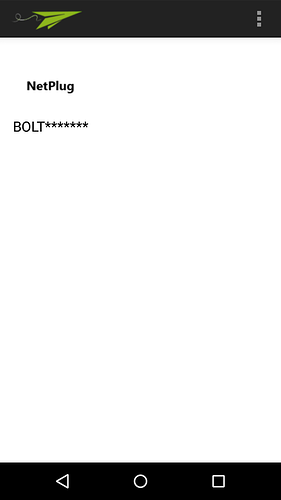The netplug app on my android phone shows the device name as bolt*****, and when I click on it just takes to a blank page.
Both Bolt and my smartphone are co
There could be an issue with the files on the SD card. Though its nothing to worry about and can be easily solved. Before I share the next step, let me know the following:
Have you done the process of setting up the Bolt? i.e. Connected Bolt to your WiFi Network? Or Are you connected to Bolt hotspot?
It is connected to my home network(wifi router).
I suggest you move to the chapter on Glowing LED. Write the new code, upload it to Bolt as shown. It should work fine from then onwards.
Ping back here if the problem persisits.
If you want to change the name of your Bolt:
Method 1:
1.Visit BoltIPAddress/settings e.g. 192.168.4.2/settings
2. Enter the new name you want to give to your Bolt in the
Method 2:
- Connect the SD card to your computer via an SD card Adaptor.
- Open BS.txt file.
- Change the name of the Bolt in that file from BOLT****** to any other name you wish to change it to.
- Save the file.
- Reinsert the SD card in Bolt.
You need to update the bolt_name field in the BS.TXT file to the name you would like.
Example
bolt_name:BOLT12345678
Tysm, I can control the led now from NetPlug Android app.
For Information only, can u brief the difference between bolt_name, bolt_hostname and bolt_AP name
bolt_name: Name of the device shown in the app
bolt_AP name: Name of the WiFi Transmitted by Bolt.
I faced the same issues. Home networks aren’t usually that fast and connectivity is a problem in them.
Use 3G connection from another source ( someone’s elses mobile ) for super fast results.
The response time is almost instantaneous. Works smoothly and doesn’t take much data ( few kbs for a good half hour)