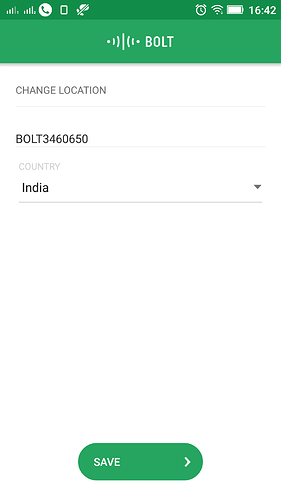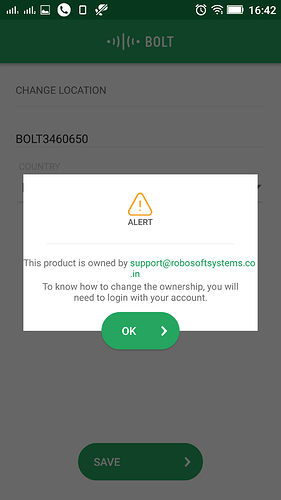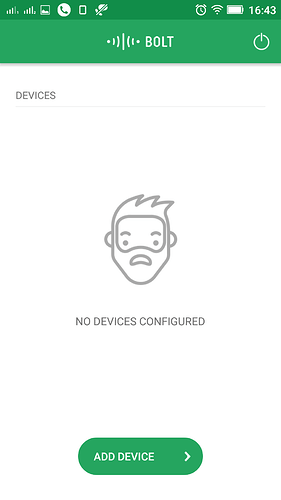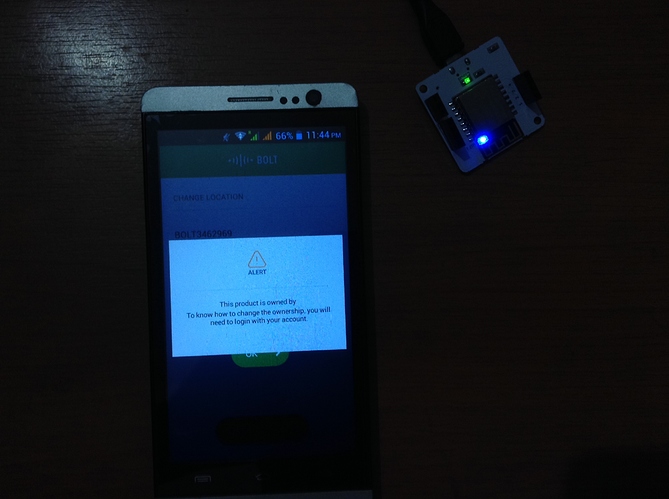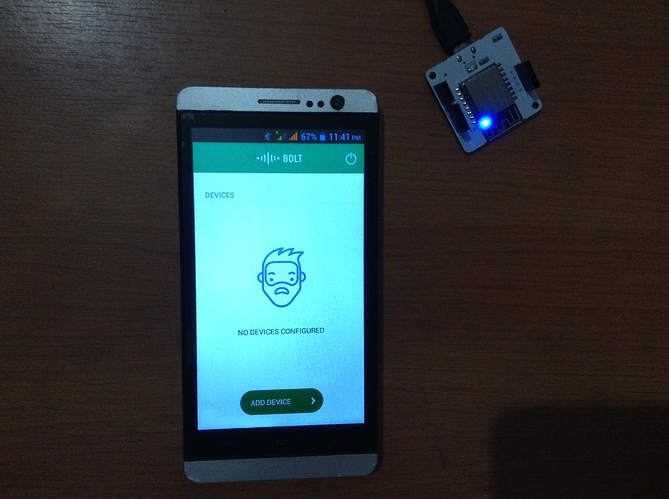please help me as early as possible
Hi @devilhande1317
Blue led is stable means Bolt is connected to your home Wi-Fi network. Just switch off the Wi-Fi router or change the Wi-Fi password and bolt will be disconnected from the home wifi network and blue led will start blinking and Bolt will create its own hotspot. The name of the bolt hotspot is the device id.
According to your instruction i changed the password and reconnected but i am facing same problem again
Hi @devilhande1317 ,
Now try to start the procedure from the beginning and it should work now.
First, change your home Wi-Fi network and start from the beginning.
Let me know in case you need further assistance.
thank you so much for solving the problem
Hi @swapnilalase07,
Your device is not linked to any account.
If you have bolt version -2 (White Bolt ) then download Bolt IoT App and follow the onscreen instructions.
If you have Bolt < 2
then refer this threads Blue light is not becoming stable
and Even after Registering Bolt device is not showing in my cloud
Hello sir,
I am also getting the same problem as mention above.
As initially I setup my bolt with a device which can’t work with it , so I tried to repeat the setup with another device all the process is well till at the last stage it cannot be completed by showing a dialogue of alert and shows that - This device is already owned by ,and to change the ownership you should login with your account.
I have tried many times but I failed.
Please try to help me regarding this issue.
My bolt Id is BOLT3462969.
Email - avanish.sam2109@gmail.com
Hi @avanish.sam2109 ,
As I can check your device is already linked to your account. Please login to http://cloud.boltiot.com using this email id avanish.sam2109@gmail.com.Let me know in case you need further assistance,
Sir ,
As you suggested I login with the email and proceed towards setup , but it again halted at last with the same dialogue. Though the green and the blue light lit continuously, but the main problem is the Bolt is not showing in the app.
Hi Avanish,
are sure you are logged in to the app with the id: avanish.sam2109@gmail.com? Please logout and login and see if the device appears and let me know.
no sir the device is again not showing after login with the same email id.
It delivers again and again the same message of ALERT .
Please help what can I do further.
Hi @avanish.sam2109,
I have unlinked the device from your account. Retry the linking process again and let me know in case you need further assistance.
Thanks a lot sir, I got my device on the line . Thank you I really appreciate your suggestion.
I am happy to be of help in solving your issue 
I am closing this topic since it has been solved. It can be opened in the future if this issue continues.