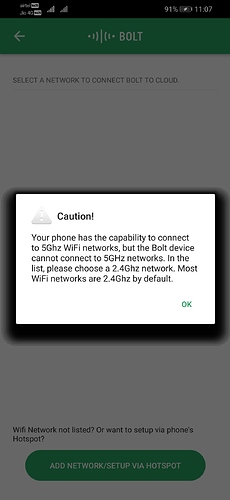You must be connected to a WiFi network first. That is just a reminder press “OK” and after doing that choose a WiFi network of speed 2.4Ghz, unless you are using an office or any other public WiFi all the networks are 2.4Ghz by default. Coming to your phone issue, turn off the battery saver and clear all junk. This step requires a lot of free usable RAM, however this step is only for once. GOOD LUCK!!
This message may have occurred may be due to your mobile connecting to your wifi connection which is 5Ghz.
And as you know the Bolt wifi module is capable of working only with 2.4Ghz frequency.
Check out this link for wifi module specification : https://docs.boltiot.com/docs/bolt-wifi-module#section-connectivity
Usually the routers do generate both 5Ghz and 2.4Ghz frequencies , causes may be because : your mobile connects to 5Ghz by default OR the 2.4Ghz band wifi is not generated by the router-So i guess that must be configured through the router settings.
Enjoy!!
you must have a 2.4ghz wifi network or if your router or device which are u using has option to change the network band then set it to 2.4Ghz. then connect your module first to your phone and then try again to connect it to the same network. if it doesn’t work then reset your settings of router or try to change ssid and password of your network and it must be of 2.4Ghz frequency network that only band supported by Bolt Device.