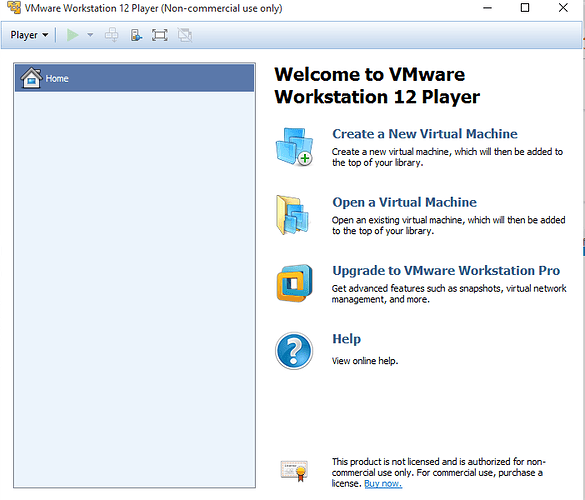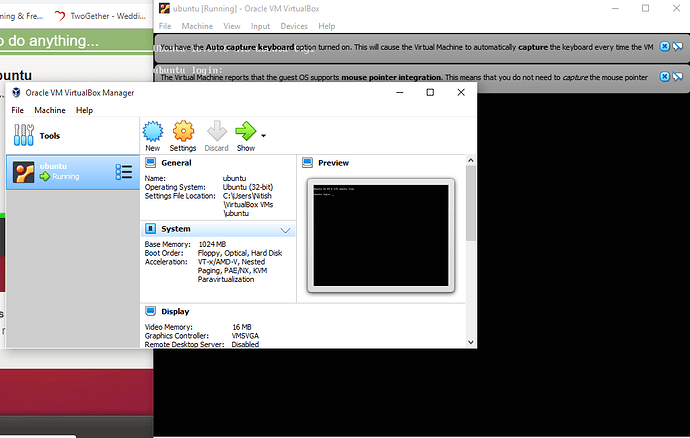You have to download https://ubuntu.com/download/desktop. You’ll get an iso file.
While selecting create new virtual machine,browse to the iso file location and select it.
ubuntu will load up.
Cheers
Alternatively, you can use VirtualBox instead of VMware. I have provided the link to download VirtualBox and its ubuntu virtual machine.
*https://www.wikihow.com/Install-Ubuntu-on-VirtualBox
Hope this helps
@arnavgaur8 I do have Virtual box & Ubuntu but as per in training video there is a criteria to install VMware too
And as per screenshot you can chk that I m unable to see Ubuntu on VMware
did u create a path for ubuntu?? when u create ur virtual machine???
From here you can learn how to setup ubuntu in vmware-
The server is up and running(The black window behind the current one) . Login with the credentials you used while setting up and you are good to go.
I have logged in on Ubuntu
But whats next sir?
How to connect with putty?
i am unable to get my ip address in ubuntu server
how can i connect it via putty?
Type “ifconfig” in the ubuntu terminal and get your ip address.Then open putty and paste this ip address and make sure SSH checkbox is ticked. Then click open and a terminal window will open. Now login to your server using the credentials you made .