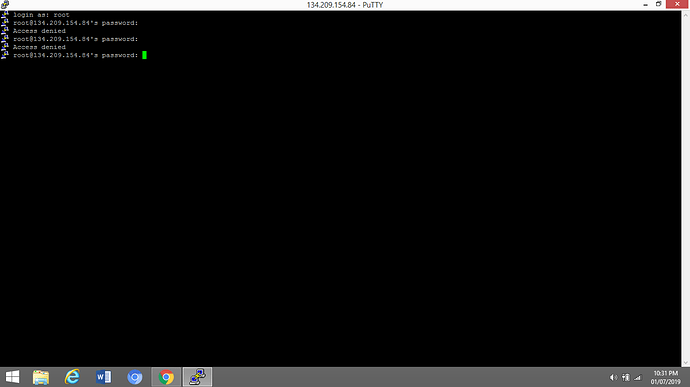denied access to ssh into my server to run my first python program.
login with the username and password you have created .
You will first need to choose an ssh client.
MAC OS X includes the SSH client terminal by itself
Windows based On do not come with SSH client by default. So we need to use putty
Linux distribution includes support for ssh by default as well. Simply start up a terminal.
To connect your account using putty
1)start putty
2)type the host name or IP address
3)in the port text box,type 7822
4)confirm that connection type radio button is set to ssh.
5)click open
Hi @shermannoronha,
After type the user and IP , putty will ask for the password. Enter your password and press enter.(Note that while typing the password, password will not be visible in the terminal)
If you are still facing the issue, then reset the password for droplet from the Digital Ocean dashboard. https://www.digitalocean.com/docs/droplets/how-to/reset-root-password/
One more tip  - If you want to directly edit your code on server to your computer then install Winscp. https://winscp.net/eng/download.php . Choose the SFTP https://www.youtube.com/watch?v=MMZ7YZHslRc
- If you want to directly edit your code on server to your computer then install Winscp. https://winscp.net/eng/download.php . Choose the SFTP https://www.youtube.com/watch?v=MMZ7YZHslRc
Do let me know in case you need further assistance.