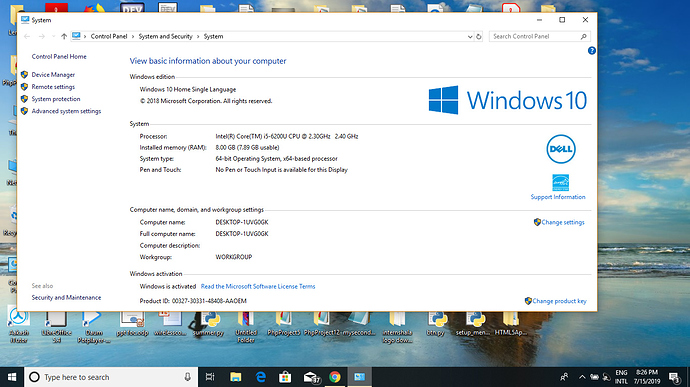i am not able to login and not able to enter password.
One thing you can try is enabling autologin via VM settings/Options/Autologin, choose Enable and enter username and password.Then after reboot VM, it will take effect and you don’t need to enter password.
I am not able to find the settings option
It is showing the guest os doesnot support autologin and to enable autologin you must be running windows 2000 or later but i am using windows 10
Hi @shivamdixit1712,
There is no relation between widows login and ubuntu inside the Virtualbox login. When you install the ubuntu inside the virtual-box, its like installing a fresh OS. It will have a different username and password.
Use the same username and password that you had used while installing the password. Note that password will not get displayed while typing in terminal. If you don’t remember the password, then there is no way to recover it. You have to reinstall the ubuntu os on VirtualBox.
Do let me know in case you need further assistance.
my issue got resolved thanks for the help sir. you were right password is not visible thats was the main issue leading to wrong password.and not able to login but now its all clear once again thanks