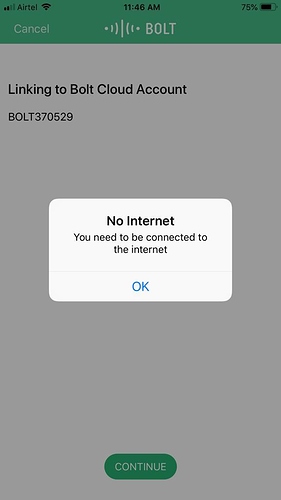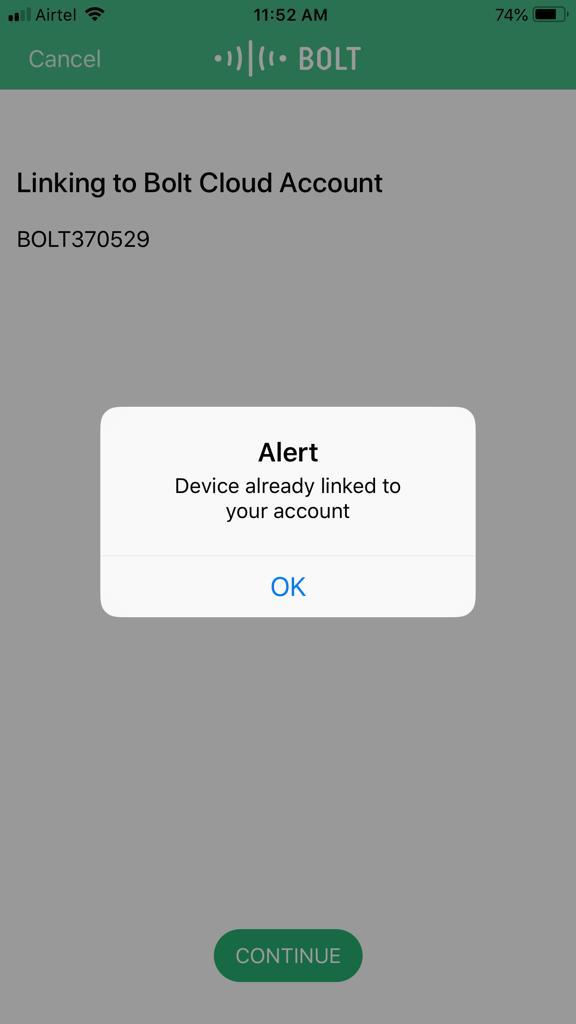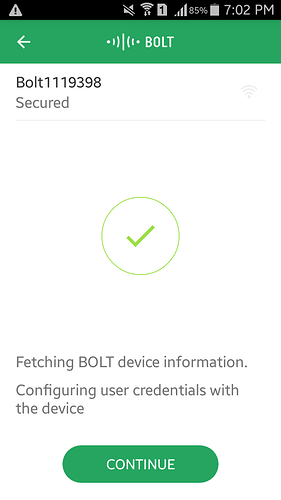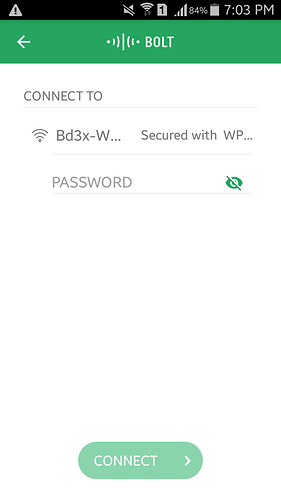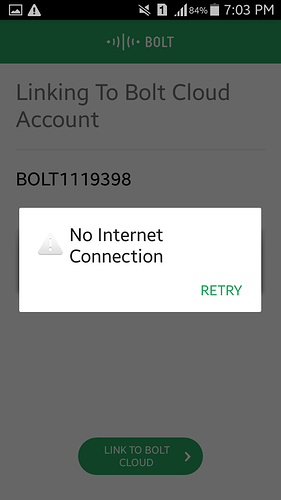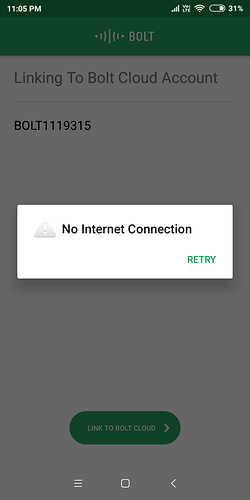I have tried several times as per the instructions mentioned as part of Bolt Setup - Linking the Bolt module to the bolt cloud, still no luck. I think I have tried many times so I think I have not missed any steps as such. It looks very cumbersome and documentation need lots of improvement. Please guide further.
@mangesh_chincholkar Hey, can you share the process that you have done till now? It will be helpful for us to pinpoint the step which is giving you issues.
Process is same as shown in the tutorial. No deviation… Please find screenshots attached… You can I reached almost there but I think some last minute glitches are there
Kindly note I am using IoS Bolt App
This problem is solved. I tried connecting using Android App then it was so quick, but earlier I was trying using Bolt App in my iPhone which was really cumbersome to connect BoltIoT Device. Now I am able to connect using iOS app also. But I still feel there might be some issue with iOS BoltIoT App.
Hello… i m facing the same problem and i’m using BoltIoT app but not in iphone …how should i solve this problem ?
@www.yashaswini314 Can you please elaborate on the issue you are facing? What is the app showing? Any screenshot or relevant info about the WiFi that you have chosen to connect to would be useful.
I don’t have WiFi connection so i’m trying with two mobiles …using one mobile’s Hotspot i’m trying to connect in another mobile which i have Bolt app…but after following screen instruction of app i’m not to connect properly
Hiii @www.yashaswini314 Once try to implement these steps: 1.On the mobile(let it be A) of which you want to use hotspot…restrict it’s wifi connection to 1. 2.On the other mobile(let it be B) on which Bolt was installed,open the app and turn on location.Then click add device.Then click on the bolt id which will be displayed there. 3.Now the B will get connected to Wifi of Bolt and it will ask to turn off Mobile data on B. 4.Now it will show the available wifi networks.Select any one network & enter password,click to connect. 5.At this stage I think u r facing problem.When it is saying that there is no internet connection,then you once try to proceed with Mobile Data on B.Turn on Mobile data on B.Then click on link to Bolt Cloud button . I think this might work…as I too faced the same problem in the beginning.
@www.yashaswini314 You can click on the Retry button for a couple of times. If the password is correct and the WiFi is connected to the Internet, you can see the next screen.
I am also having the same problem. please helped to me
@bkkumaris4u The WiFi credentials should be correct and the app will connect to the WiFi selected by you. If it is unable to connect or if internet is unavailable, then this issue will occur.
hello,first you need to have 2 mobiles ,one mobile is your that already installed boltiot app,then setup hotspot in other mobile and note wifi name and password,now you go to your mobile open app,add device their u will show near wifi then select your other used mobile wifi and enter you have noted wifi name and password and connect
now your device shows online green light will be ,now remove wifi in other mobile and create same wifi name and password in your own mobile and save it.Now once off boltiot device and turn on then it automatically connect to your wifi.HURRAY now device setup is completed you can use mobile hotspot to boltiot device and ur laptop
device is online.
i hope your problem is solved
i have faced this problem ago, you can follow the instructions in the instruction section, nextly enter the correct wifi password, then it will automatically connects to the module…
thanks shoeb . i will chek that issue. i wish solve my problem
Hello:
I think u face this problem due to internet connection here in this case your bolt module as well as your laptop in which ur bolt cloud opening required internet connection same time.
hence if u use mobile hot-spot to connect ur laptop so at a one tym only one thing will connected …
because ur bolt application install in your mobile phone and to access the bolt u have to unable wifi of ur cell…
and at a one tym a cell can operate one thing either wifi or hot-spot…
so please follow these step…
- once u install the bolt app from play store than enable the wifi of ur phone and connect ur bolt module with the help of wifi than go for further step in order to connect it to the bolt Cloud…
at that tym it requires internet connection for this u can use some local wifi or ur friends wifi to connect it… - in case u r unable to connect ur module with the Cloud so no worries
now turn off your cell wifi and turn on ur data button and simply connect.
I am also facing same prblm. I am using one mobile phone and wifi net setter. Then a PC to show graphs. what can I do??
Please help me… !
@sunainathk even i faced the same problem at earlier stage. Inorder to get rid of that problem only 3 steps u need to follow
1)once you power up bolt iot module, it will show blue colour light indicating that u powered on module then by your own mobile u need to download the bolt iot app from play store where it will ask for three step that u were pinned or not then caution =“turnoff your internet”
2) take out your other mobile turn on Hotspot. Here wifi & hot spot cannot work together soo soon after turn off ur net there will be continue option connect that bolt module to other phone Hotspot with wifi password
3)your mobile work as agent between other mobile Hotspot and bolt iot module. Then its fine blinking blue remain stationary & green light would appear that also stationary. That means you are in online mode
In pc u can see device is onine
I have already created the bolt device on the boltIoT app.
while creating the LDR project , my device is showing that it is offline even though the power is on & there is a strong internet connectivity.
I don’t know what to do know? anyone have any idea what to do next?