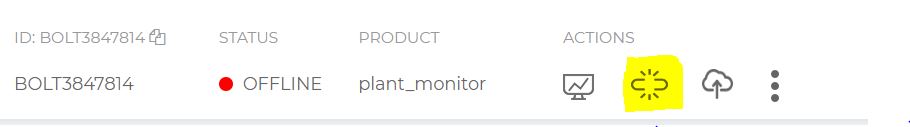sir,I read all the replies but still iam not able to disconnect to the previous wifi.can you please tell me the steps to disconnect to the wifi.
@manasareddythamira By clicking at indicating spot on your cloud you can unlink the device from product.
If you want to delete the product then first you click on product then click on ‘‘delete symbol’’
If you want to disconnect from previous wifi then only you need to click on ‘Unlink this device’ in Actions then you can connect the device on other wifi after clicking the ‘link this device’
Hello manasa,
If you want to disconnect to the wifi which you are connected,then do please follow the steps during the wifi setup for bolt device in your bolt app i.e; in mobile.
When you follow the same procedure, then you can link your bolt device to other networks available.Hope you understood!!
you just turn off your boil iot device and reconnect by another wifi
i think it is for unlinking the product not wifi .can you please tell me how to unlink the bolt and how to connect it again
i have done it ,blue led is glowing continously but green led is not glowing.
I have made a mistake while connecting my device first time sir .i used my college wifi instead bolt wifi .now blue led is glowing but device is not connecting to cloud due to wifi. i tried by using other mobile hotspot but it is not working ,i reinstalled app and i used hotspot but still my device is not connecting.
By my understanding, the mobile phone which you would use for install bolt iot app in that same phone you have to start wifi and connect to bolt device(should power on) and after installing app you have to put hotspot credentials such as username and password and hotspot(mobile data should turn on ) is needed to connect the bolt device to cloud after connection with internet green led glows and stable.hope your problem would solve after this
There is no need to worry if you had entered your college wifi .you just follow this steps:
1.use hotspot from other phone but keep the hotspot name to that of the college hotspot name and even keep the password same as your college wifi password
2.after doing the above step your bolt module will automatically get connected to that hotspot
Note:you can also do this with your phone itself by following step 1
we can not change the connected wifi network in bolt device but there is a tip to connect any wifi
just change name and password to the previous wifi name and password
Either you can change your wifi connected with your bolt device or else you could change the password of your previous hotspot and thereby bolt will nit be able to connect by its own… and also you can delink the wifi from bolt cloud.
all you have to do is unlink all the device and disconnect the mobile from the current wifi . after this connect to the desired wifi and link all the devices
Problem is simple…
By using your present wifi network go to dashboard there you click on ‘Unlink this device’ and go to your new wifi network go to dashboard there you click on ‘link this device’