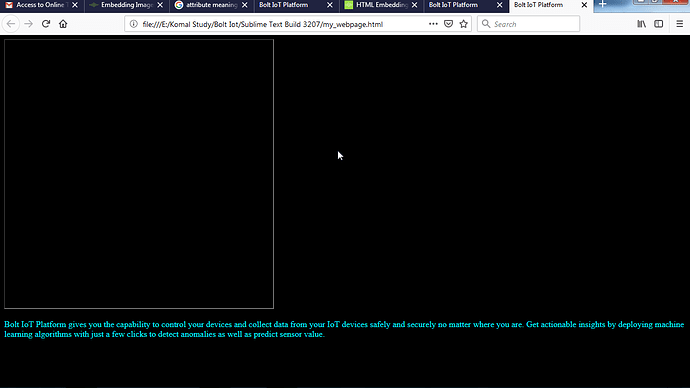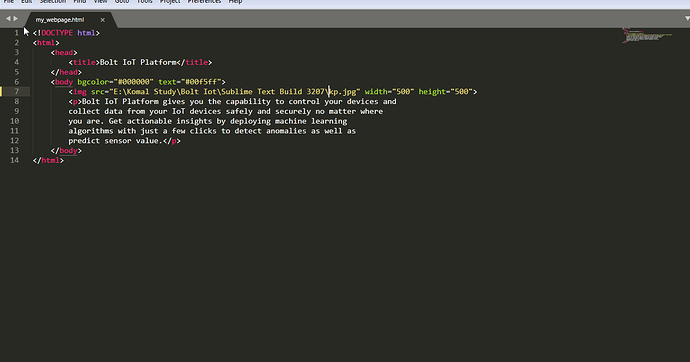My HTML code for Embedding the images has worked for the code you have given in the class embedding images. But i am not able to embedde different image in the folder in which i have saved my html file and also given the extension of image as .jpg along with image name. How should i embedde the different image ??
I am getting the web page like this  not showing any picture…
not showing any picture…
Hello @komalpatil6233, I think you should save the html file with .html or .htm extension in other file or desktop. And give right destination link when you are writing the code for embedding the image in html. And also try the image extension as .jpeg …Hope that’ll help you mate…
No it’s not working 
The problem in the above
 pic is that i am getting the image but not directly , to see the image i have to right click there and select the option as view image , then only i can see it…
pic is that i am getting the image but not directly , to see the image i have to right click there and select the option as view image , then only i can see it…
Image and html file is in same folder naa? Only keep image name and try! Only write kp.jpg
Ya… it works 
Thank you 
please make sure that you are writing correct code… does not have …So make sure you have not written that…Another iportant thing is images’ URL…make sure you have copied correct URL of the image only…And if you have downloaded the image then make sure your image and html file is in the same disc…I hope your doubt is cleared…Thank you
You save image and html in same file and you need to write only the file_name.jpg in src. This works well…
Every image has a src attribute ( src stands for source ). The src attribute tells the browser where to find the image you want to display. The URL of the image provided as the value of src attribute points to the location where the image is stored.