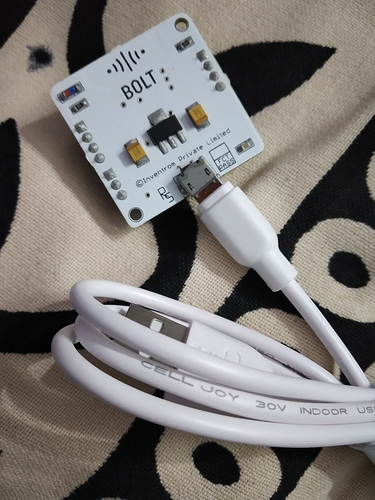Hi, its the same issue that i encountered. There is nothing to worry about this situation . Be patient and remove it with little of your strength. Do not press the wifi module with pressure. Hold the edges , remove it then . It would take some time as safety of wifi module is our prime concern.
Every time we use the Bolt module, carelessly removing and connecting to the port in the module may damage the port. It’s better to keep the USB cable attached to the module always so that only connection b/w laptop and bolt module must be every time we use it.
Otherwise slowly with care, without pressing the edges and the components in module , remove the cable.
The material Bolt provides is having high standard quality and is an asset for our development of skills in IOT.
Don’t just panic about that , you just need to apply a little pressure while removing but hold the module in such way that you are not pressing the module. just hold the edges and remove it
It is very easy , primitively u dont get panic and give some pressure only at the end of " USB CABLE " not on your wifi module , once u get it out then repeat connecting it for couple of times and remove it , u will be getting it done easily.
The problem we face it is only because the product is new.
" HANDLE WITH PATIENCE ".
Hello! I was faced the same problem earlier, It’s a little bit difficult to remove because the pin holds somewhat tiet. But, still you can remove slowly and it’s works too. If possible try to use other cables you have, I’m using my smart phone’s cable and it’s easy to plugin and plugout with it…
I hope this imformation helps you.