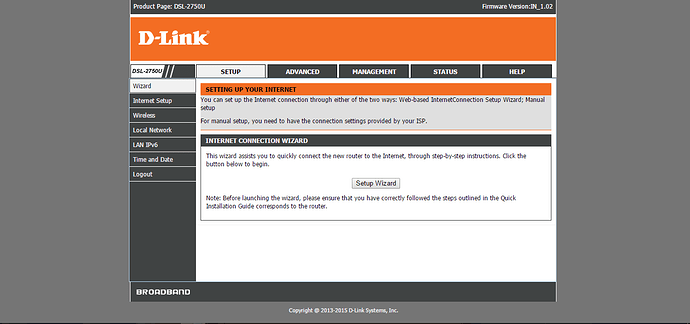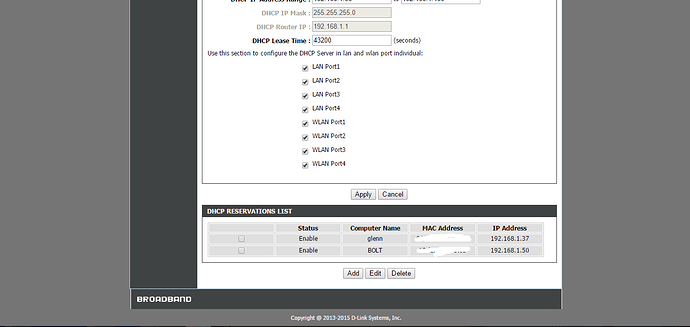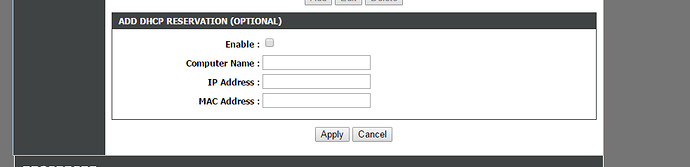Is there a way to set a static local ip for the bolt. I didnt find any flag or something along those lines in the BS.txt
Sorry. Bolt currently works only over a dynamic IP. It is not possible to set it to a static IP.
Thats alright. i figured out a workaround.
For anyone else that requires this. Assuming you have access to your router you can set up DHCP reservation for the bolts mac address
That’s awesome.  Please share how you did it.
Please share how you did it.
You are awesome!
Yes, please do share! I am personally very much eager to see it ! Please reply to foster healthy forum !
Thank you 
This will only work if you have admin access to your router ie you can log into the router and change settings
1.connect your computer or mobile to the network provided by the router you want to mess around with
2. Open a web browser and type the IP address of the admin interface into the address bar (mine was 192.168.1.1 …its usually written underneath the router itself).
3. once you’re logged, you should see something similar depending on your router
Now go to the local network link on the left navbar. Might be different for other routers so search around a bit if you cant find it. scroll to the bottom and you’ll the dhcp reservation list
(i already have two reservations but if youve never done this before it should be empty)
Add a new reservation and you should get a form like this
Add a name for your device, The ip address you want to assign to the bolt( use a network scanner to find all the ip addresses that are already in use so you dont have any clashes, I personnaly use PingTools on android so i can get the mac address) and fill in the mac address of the bolt and apply
now the next time you turn on the bolt connected to this router it should automatically assign the ip address you supplied and you can connect to the ip directly
(so in my case it is 192.168.1.50/ )
A little explanation for what is happening here is you are telling your router that when it encounters the bolts mac address, instead of assigning a random free ip address you want it to assign that specific one, so you dont have the problem of scanning your network every time you use the bolt.
The problem to find postcode finder is that the postal areas of London rarely coincide with the boundaries of these areas. In addition, the areas were numbered alphabetically, which made them randomly scattered around the map. Even more confusing is the fact that some postcodes refer to the former borders of the county. For example, Sutton is traditionally read as “Sutton, Surrey,” and not “Sutton, London,” although Sutton has long been outside the borders of Surrey.