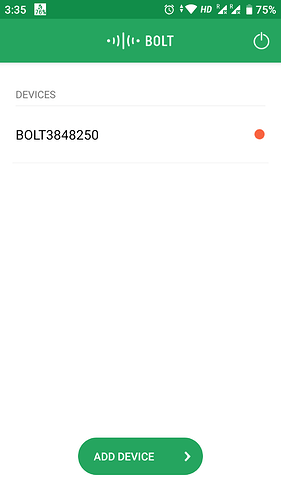Sir, I am unable to connect my bolt module to the cloud. When I opened and created account in bolt cloud app it failed to connect to the wifi I was trying because it had frequency of 5ghz. So on next day when I configured my wifi network to 2.4 GHz and when I opened the cloud app it shows that it had already connected . But it shows red light. When I am connecting my bolt using usb now it is not blinking rather not blue light is on and it is not blinking and when I am trying to connect it to the cloud then it is showing error . Please help me reset my bolt module so that I can connect my wifi network to the bolt and connect the bolt to the cloud. Thank you
It is nothing serious but a connection problem due to the network
there are some solutions you can try
1)It means your Bolt is connected to your WiFi network but not getting the internet access. Enable the internet access from your wifi network.
2)When you are setting up your Bolt for the first time, You need Bolt IoT app and wifi network. In case you don’t have the wifi connection at your home then you need two smartphones for setting up your Bolt. In the first phone install the Bolt IoT app and create a hotspot from the second phone. Now open Bolt IoT app in the first phone and log in with your login credentials and click on Add Device button and follow the onscreen instructions and in the last screen, it will ask to connect your bolt to second phone’s hotspot and your Bolt will be restarted and will connect to your second phone’s hotspot.
3)bring your bolt device closer to the phone
4)try switch off switch on method to the internet connection as well as bolt device
No ,when I connect bolt with the usb cable it should blink but it is not blinking rather only blue light is on and the device is showing offline. I haven’t connected it to the wifi network but still this issue continues. And I am using college wifi and internet is working fine here but still it is not connecting.
sreshtha.bhatt99
It is not much complicated , if you have mobile phones(2) or mobile phone,router it is little bit easy to connect with Internet.
1.First apply the voltage to the Bolt Hardware , means connect the Device to Adapter or charger not to the USB of your laptop and open your mobile , click on the Add Device Option.
2.Scroll the options and touch on Ready Option.
3.Switch on your WiFi option in your mobile,before doing it switch of your Mobile Data connection,after that automatically the Bolt id will appear , come closer to your mobile with Bolt device for Faster Connection.
4.The Bolt WiFi will connect,and then click on the button means the WiFi networks are showing above,connect the WiFi networks directly,before doing that switch on your Hotspot on your second mobile or router.
5.Type whatever ** Hotspot **and Password have on your second mobile phone or router.
6.Click on the Button.
definitely The GREEN LED will glow.
Regards
Manasa Jagannadan
Mam, I tried this also but my bolt device is not able to get detected in the bolt cloud app. I tried it but only blue light is on and it is not blinking. Please help , I think my bolt device is not working . Please replace it as soon as possible.
Mam I am tired of connecting it with my cloud app and tried every troubleshooting steps possible . It is not connecting . It is not detected in my cloud app. Please help I am not able to move further in my lectures due to this . Kindly replace it if possible.
First of all, Bolt Device is not connected to cloud using open wifi(College wifis), instead you should use private wifi having a password.
Also try going through the add device process again of linking the bolt device to the cloud.
Hope this helps.
Happy Learning.!!
does the issue resolved?
No , I was so fed up of the wifi module. It was not blinking . So finally I decided to return it.
I wanted to complete my tutorials as I was enjoying it but unfortunately my wifi module didn’t let me move further .
Hi Sreshtha, you should you should open your Bolt app and observe the lights on the bolt module after you power on . firstly it will blink slowly that means we powered on first time the bolt and it is reading its hotspot and then it starts blinking fast when we connect our phone to the bolt hotspot . click on add device and click on next ,next and then ready then click on allow . If still not connected try to connect wvia phone hotspot.
Hi sreshtha, First you download the Bolt App.
If you don’t have wifi connection use 2 mobile phone (i) First mobile phone only on the data and hotspot (ii)Next you should plug on the power supply to Bolt IoT kit is connected to your first mobile phone hotspot and kit will be Connected to Wi-Fi its slowly blink the blue led (iii) second mobile phone open bolt app and connection the same wifi connection .
You should have to connect the same wifi connection with Bolt IoT kit and Bolt app. After that Cloud and Wi-Fi is connected glow with green led and blue led.
Hello Sreshtha,
does the issue resolved?