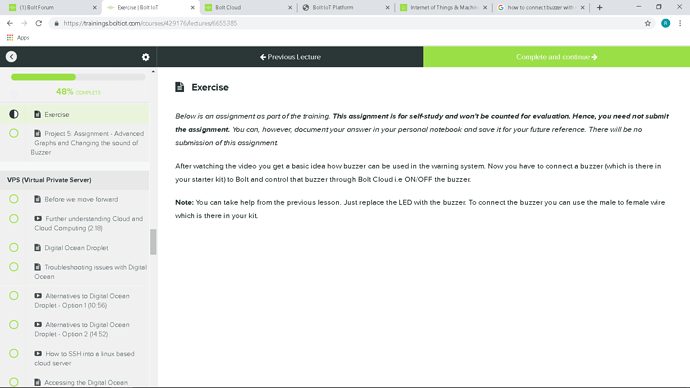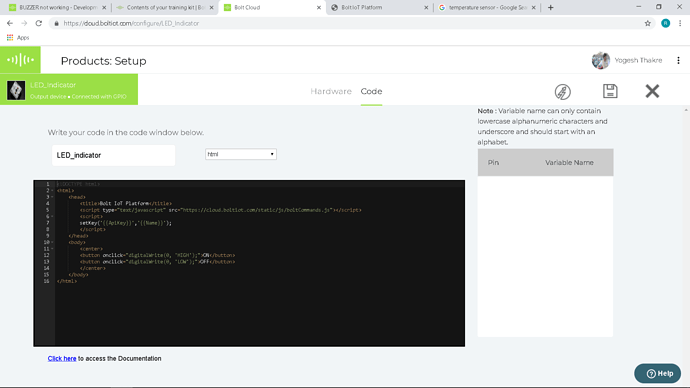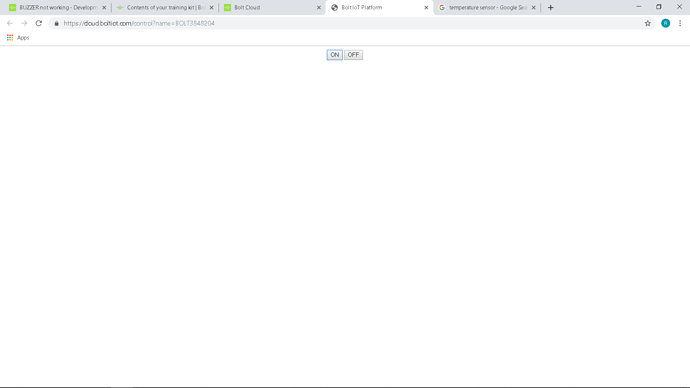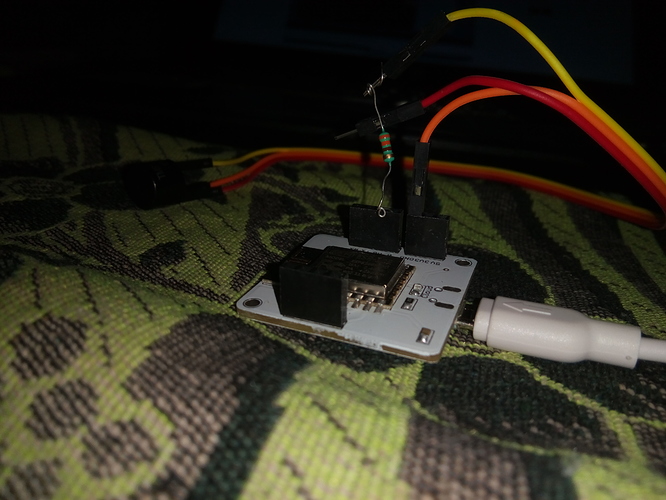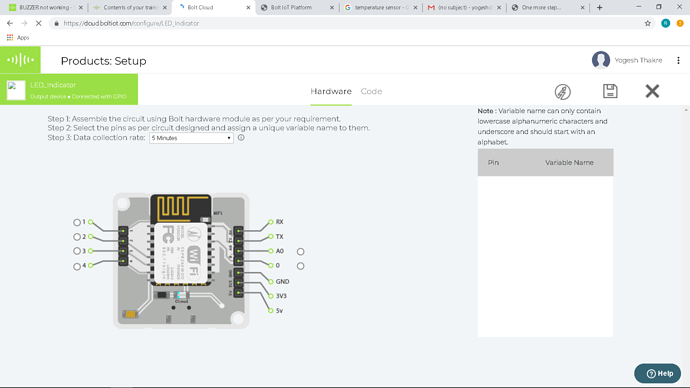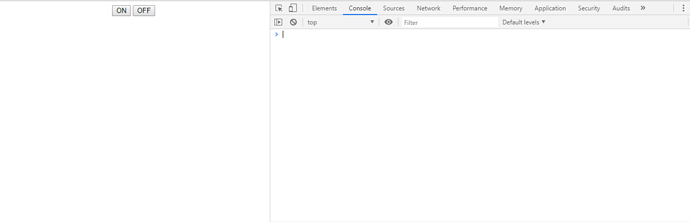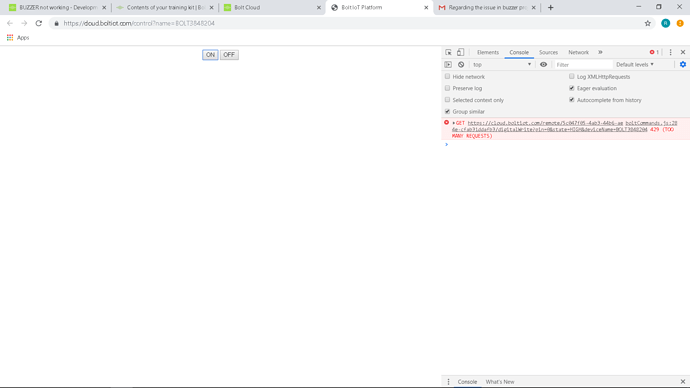can someone plz help me with this project i have tried every step but as mentioned here but buzzer is not working
-
Can you post relevant code and error screenshots if any?
-
Can you explain at what step you are finding difficulty or error?
this is my code there isnt any error showing message…
and the code is working just fine i suppose
when i click on either of the buttons there isnt any response…
I have done the connections somewhat like this
+ve pin of the buzzer is connected to the pin’0’ via resistor and -ve pin to ‘gnd’
Remove the resistor, Do not use a resistor with the buzzer, the buzzer wont work 
To which port have you connect the buzzer to? port 0 or port A0?
+ve pin has been connected to the 0pin
still not working brother …
No changes needed there,
-
Okay right click on control page and select inspect sources, a windows will open, navigate to Console tab, Now check whether any error is displayed when you click the on and off button in control page.
-
Have you enabled the Api Key?
Okay so thats the problem, You have made too many api requests, Although Bolt Api service is free, the number of requests you can make is limited.
I suggest you go through the below link to know more about it.
so what should i do exactly?
I think you have to wait for 6 hours before you can start making Api requests again, just make sure you do not exceed Api request limit from next time!
Thank you very much …now it works 


Dear fellowmate , there is no mistake in the code you have written . But connecting a resistor to the buzzer is the only mistake you have done. When you are using a small Piezo buzzer ,we dont need a resistor as it derives or uses very small amount of current . So it can be used without a resistor in series.
Good Day!
Yup, I also had the same doubt, my buzzer was not working too and the error is same that “TOO MANY REQUESTS” ill keep in mind next time.
Connect the digital pin 0 to the positive pin of Buzzer and Negative pin to the ground. then copy the given code bellow.```
var dual =dualButton(“left”);
dual.first_button({name:“Buzzer Off”, action:“digitalWrite”,
pin:“0”, value:“LOW”, bgcolor:“blue”,
shape:“rectangle”, text_color:“white”})
dual.second_button({name:“Buzzer on”, action:“digitalWrite”,
pin:“0”, value:“HIGH”, bgcolor:“black”,
shape:“rectangle”, text_color:“white”})
hi the only mistake you have done is doing the same connection did for led don’t not connect the resistor to the buzzer if ur code right also u will not get the sound so please try removing the resistor it will work…
check connection of buzzer than try it may a problem of connection is there